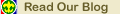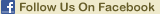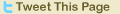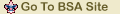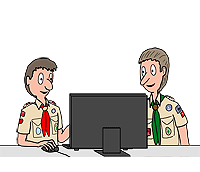Become A Sponsor
|
Why Ads

Scouts-L Subscription Options
All new accounts are initially set with the following default settings:
MAIL You are sent individual postings as they are received
FULLHDR You get messages with full (normal) mail headers
REPRO You receive a copy of your own postings
NOACK You do not get acknowledgement of successfully processed postings
NOFILE You do not receive a copy of files sent to the list
REVIEW Your postings are forwarded to a moderator for approval
To change the settings (other than Review), or to get information about
your account, send an email to listserv@Scouts-L.com
with one (or more) of the following commands in the body of the email. Remember
that there is nobody physically at this address, so don't write a note, just use
one of these commands. (The commands are in all capitals - don't send the description
which appears to the right of the command.)
| WHAT YOU SEND
|
Description |
| SUBSCRIBE SCOUTS-L your name |
Change the name on the account. |
| UNSUBSCRIBE SCOUTS-L |
Close your SCOUTS-L account. (This will stop all future mail from the
list and remove your authorization to send messages to the list.) Send
this from the same email account that you used when you subscribed. |
| SET SCOUTS-L NOMAIL |
Stop list mail temporarily without
closing the account or preventing you from posting messages. |
| SET SCOUTS-L DIGEST |
Turn ON the digest feature (One email
message per day, containing copies of all messages sent on the previous
day. |
| SET SCOUTS-L MAIL |
To turn ON individual mail again (change from DIGEST
or NOMAIL) |
| SET SCOUTS-L REPRO |
To receive a copy of your postings
(this is the default setting) |
| SET SCOUTS-L NOREPRO |
To stop receiving a copy of your postings |
| QUERY SCOUTS-L |
To see your distribution options |
| INDEX SCOUTS-L |
Get an index of SCOUTS-L archive log files.
Each file contains a copy of all messages sent to the list in a calendar
month, starting with March, 1990. |
| GET SCOUTS-L LOGyymm |
Get a particular log file. Use the last
two digits of the year and two digits for the month instead of yymm
(e.g. for May, 1998, use LOG9805, and for November, 2006, use LOG0611.) |
You can also adjust your settings by logging on the Scouts-L.com web interface with this URL:
http://scouts-l.com/cgi-bin/wa?LOGON=SUBED1=SCOUTS-L You'll need to
create a password, if you haven't done so already. Once you create a
password and log in, you will be able to see and adjust all of your settings.
Just click on "SCOUTS-L, then on "SUBSCRIBE OR UNSUBSCRIBE"
|